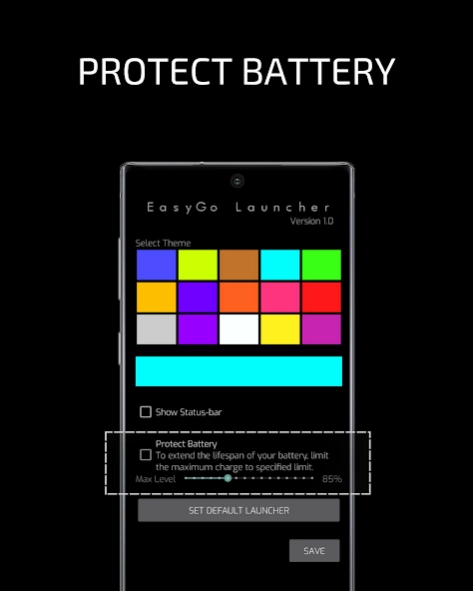EasyGo Launcher 1.0
Paid Version
Publisher Description
EasyGo Launcher - EasyGo Launcher: Simplify Your Experience
Welcome to EasyGo Launcher, your lightweight, power-efficient solution for navigating your device effortlessly. With a focus on simplicity and ease of use, EasyGo Launcher offers a seamless user experience with its intuitive interface.
Experience enhanced battery life with our built-in battery saver feature, ensuring your device stays powered throughout the day without compromise. Worried about overcharging? EasyGo Launcher has you covered with its battery overcharge alert, providing peace of mind and preserving your device's battery health.
Personalize your device with ease thanks to our selection of 15 vibrant theme colors, allowing you to customize your interface to match your style and mood.
Streamline your mobile experience with EasyGo Launcher — the smart choice for those seeking efficiency and performance in one sleek package. Download now and discover a new level of simplicity!
Futures:
• Consumes less battery
• Easy UI
• Lightweight
• Beautiful 15 theme colors
• Battery overcharge alert
Privacy Link: https://www.freeprivacypolicy.com/live/4d19fb3e-28da-4779-abb6-acf6fca1d95b
About EasyGo Launcher
EasyGo Launcher is a paid app for Android published in the Themes & Wallpaper list of apps, part of Desktop.
The company that develops EasyGo Launcher is Pari Apps. The latest version released by its developer is 1.0.
To install EasyGo Launcher on your Android device, just click the green Continue To App button above to start the installation process. The app is listed on our website since 2024-02-18 and was downloaded 1 times. We have already checked if the download link is safe, however for your own protection we recommend that you scan the downloaded app with your antivirus. Your antivirus may detect the EasyGo Launcher as malware as malware if the download link to com.prashant.easygolauncher is broken.
How to install EasyGo Launcher on your Android device:
- Click on the Continue To App button on our website. This will redirect you to Google Play.
- Once the EasyGo Launcher is shown in the Google Play listing of your Android device, you can start its download and installation. Tap on the Install button located below the search bar and to the right of the app icon.
- A pop-up window with the permissions required by EasyGo Launcher will be shown. Click on Accept to continue the process.
- EasyGo Launcher will be downloaded onto your device, displaying a progress. Once the download completes, the installation will start and you'll get a notification after the installation is finished.